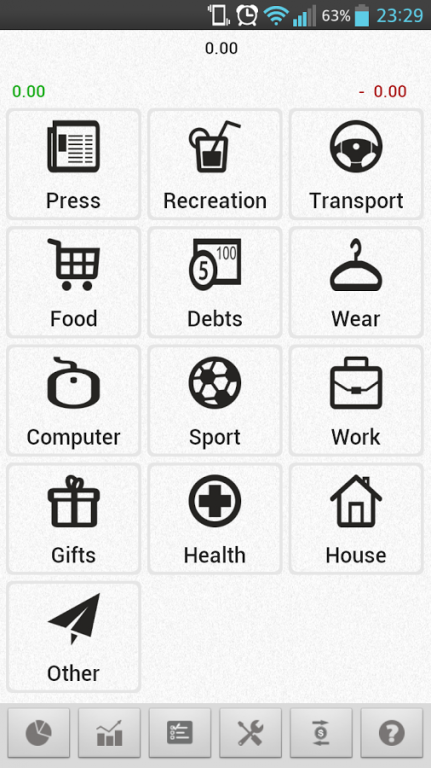Money Keeper Free 2.7
Free Version
Publisher Description
Save money with our app!
Looking forward to your feedback and suggestions in the group Vkontakte:
http://vk.com/money_keeper
Now to answer the question "Where is my money?" easily.
Add your expenses and incomes just two clicks.
This is the fastest and easiest-to-learn application for the registration of personal finance.
The most important thing not to forget anything! With our app to input data need no more than 4 seconds
1) simply choose the category you want the expense or income
2) enter the amount
3), and press the income or expense
These actions can be performed while the cashier arranges bills by cash or cells inserts a bank card into the receiver.
Use widgets for even faster and more convenient data entry.
Use the statistics of expenses and save your money!
In the main window you will see the balance slider (income - expenses) at the top of the screen, buttons, categories of income and expenses in the middle, the navigation buttons on the other screens at the bottom (or right in landscape mode). All that you can configure to your liking:
· Band of debit-credit by default displays the income and expenditure of all the wallets and for all the time.
· You can change the existing categories (color, icon, name), delete, add new ones. The same categories can be nested (eg, in the category of "home" you can add the category "rent", "electricity", "water"). Warning: sub-categories are not visible on the main screen, to add to the data you need to hold the parent category icon to the pop-up window with subcategories.
Other screens:
Statistics screen - provides statistics on debits and credits by categories. The statistics are displayed on the pre-period and the period selected by the user. The information provided on this screen can be exported to a file in html.
History screen - provides the ability to change and delete provided operations data. Data are presented as sorted by date operation. The sort order can be changed in the Settings.
Planning screen - allows you to create a transaction, assign it to a date. Upon the occurrence of the date of the program will offer to perform this operation. You can also specify the repeating period of the operation.
Translation Screen - this screen can be used for transfer of funds between the wallets, these data do not fall into the income and expenditure.
About Money Keeper Free
Money Keeper Free is a free app for Android published in the Accounting & Finance list of apps, part of Business.
The company that develops Money Keeper Free is Konteh. The latest version released by its developer is 2.7. This app was rated by 1 users of our site and has an average rating of 5.0.
To install Money Keeper Free on your Android device, just click the green Continue To App button above to start the installation process. The app is listed on our website since 2014-03-26 and was downloaded 7 times. We have already checked if the download link is safe, however for your own protection we recommend that you scan the downloaded app with your antivirus. Your antivirus may detect the Money Keeper Free as malware as malware if the download link to ru.apps.contech is broken.
How to install Money Keeper Free on your Android device:
- Click on the Continue To App button on our website. This will redirect you to Google Play.
- Once the Money Keeper Free is shown in the Google Play listing of your Android device, you can start its download and installation. Tap on the Install button located below the search bar and to the right of the app icon.
- A pop-up window with the permissions required by Money Keeper Free will be shown. Click on Accept to continue the process.
- Money Keeper Free will be downloaded onto your device, displaying a progress. Once the download completes, the installation will start and you'll get a notification after the installation is finished.